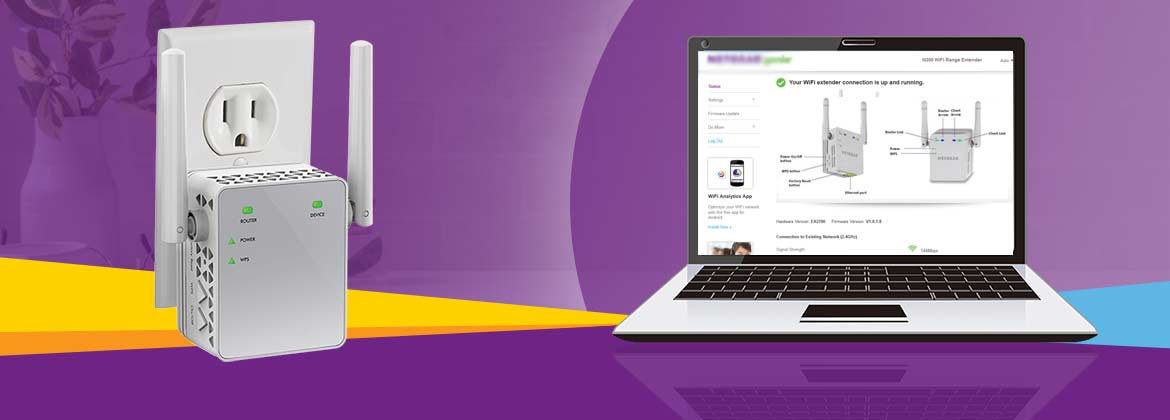How To Set up Xfinity Default Router Login? Xfinity a major internet service provider in the US, offers internet packages that include the option to rent their routers. These routers are provided to customers who do not have their own standalone routers. Xfinity has introduced a line of aesthetically designed routers in recent years. In […]