
Wireless extenders are undoubtedly great utility devices that let you repeat the wireless signal that may originate from any access point or router. This repeated signal provides internet connectivity to hard-to-reach areas using a wireless or wired connection. To set up these wireless extenders, you will need to go to the default address of your wifi extenders, which may differ depending on your device’s model.
To simplify your life and cut the Gordian knot, here we present you with the most straightforward step-by-step guide to setting up a wifi repeater:
 Finding the right location to place your extender is crucial as it can be a game-changer when covering all the no-wifi coverage zones in your home. If the extender is not placed in an ideal spot, it may restrict its true area coverage potential. Ideally, you should place the extender at a central location for the best experience.
Finding the right location to place your extender is crucial as it can be a game-changer when covering all the no-wifi coverage zones in your home. If the extender is not placed in an ideal spot, it may restrict its true area coverage potential. Ideally, you should place the extender at a central location for the best experience.
 Establishing a connection between your Wifi extender and personal computer is essential. To do that, the first thing you should do is use an ethernet cable in case your PC is wifi enabled. You need to establish a connection using it as well. Ensure that the cable is not broken or cut anywhere, as it may be problematic.
Establishing a connection between your Wifi extender and personal computer is essential. To do that, the first thing you should do is use an ethernet cable in case your PC is wifi enabled. You need to establish a connection using it as well. Ensure that the cable is not broken or cut anywhere, as it may be problematic.
 Once you have successfully connected the wifi extender to your computer or laptop via an ethernet cable or WPS method, you should open any browser available on your PC and type in the IP address associated with the wifi range extender. After this, you will be redirected to the login page. For a successful setup entering the correct credentials is very crucial.
Once you have successfully connected the wifi extender to your computer or laptop via an ethernet cable or WPS method, you should open any browser available on your PC and type in the IP address associated with the wifi range extender. After this, you will be redirected to the login page. For a successful setup entering the correct credentials is very crucial.
 Once you have successfully loaded the web-based interface using the IP addresses mentioned below. You will be asked to enter the username and password to configure the settings. To proceed further, use “admin” as a username and “password” as its namesake. You may choose to change it later.
Once you have successfully loaded the web-based interface using the IP addresses mentioned below. You will be asked to enter the username and password to configure the settings. To proceed further, use “admin” as a username and “password” as its namesake. You may choose to change it later.
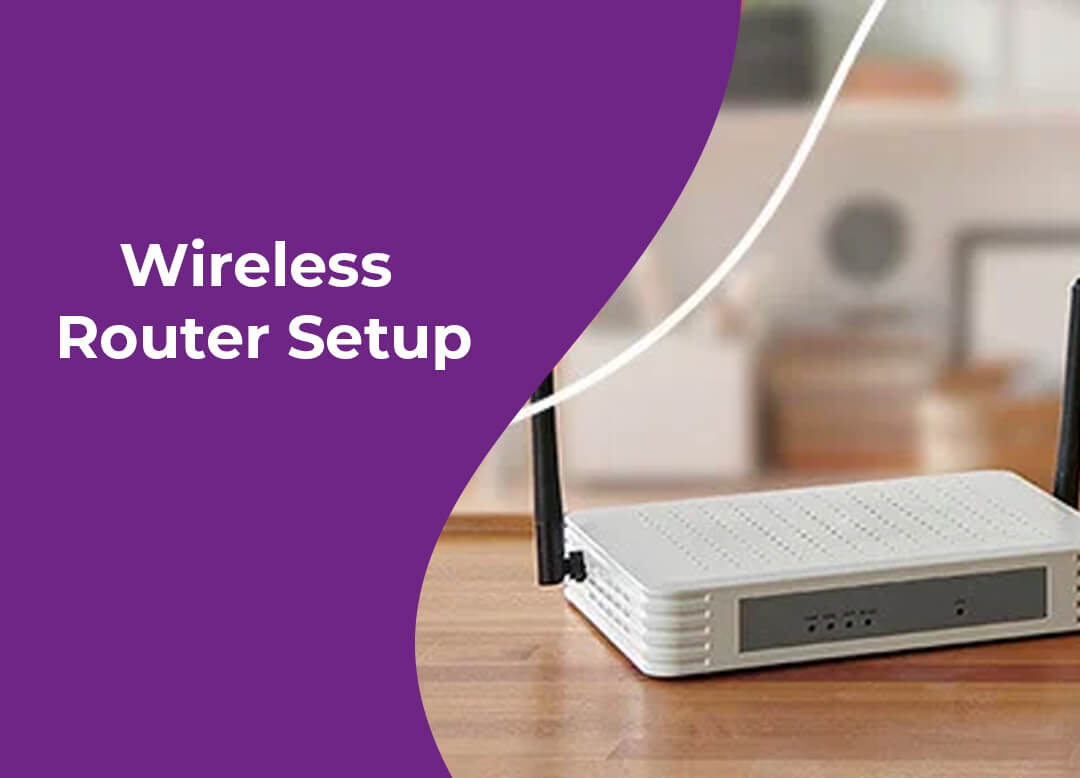
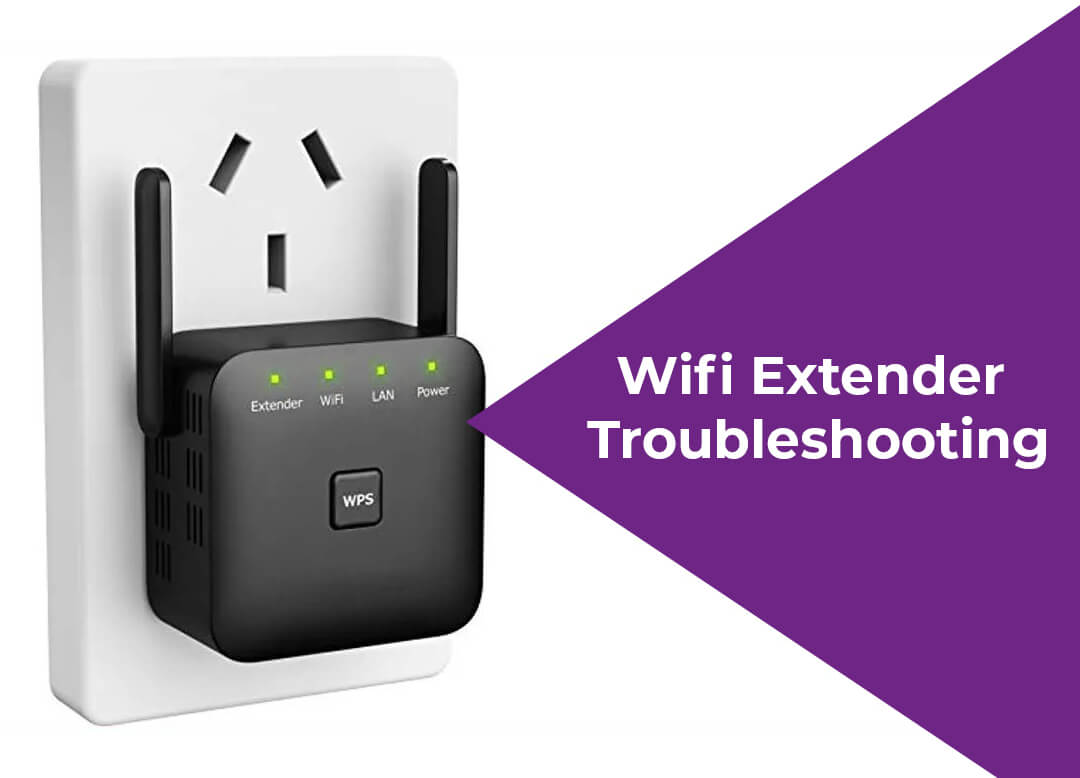

How to Setup a WiFi Repeater? These days, everything from your iPhone to your smart ...

What Does Xfinity Modem Blinking Green Mean? Is your Xfinity modem blinking green? If yes, ...

How to Fix TP-Link Router Orange Light The orange light on the TP-link router indicates ...